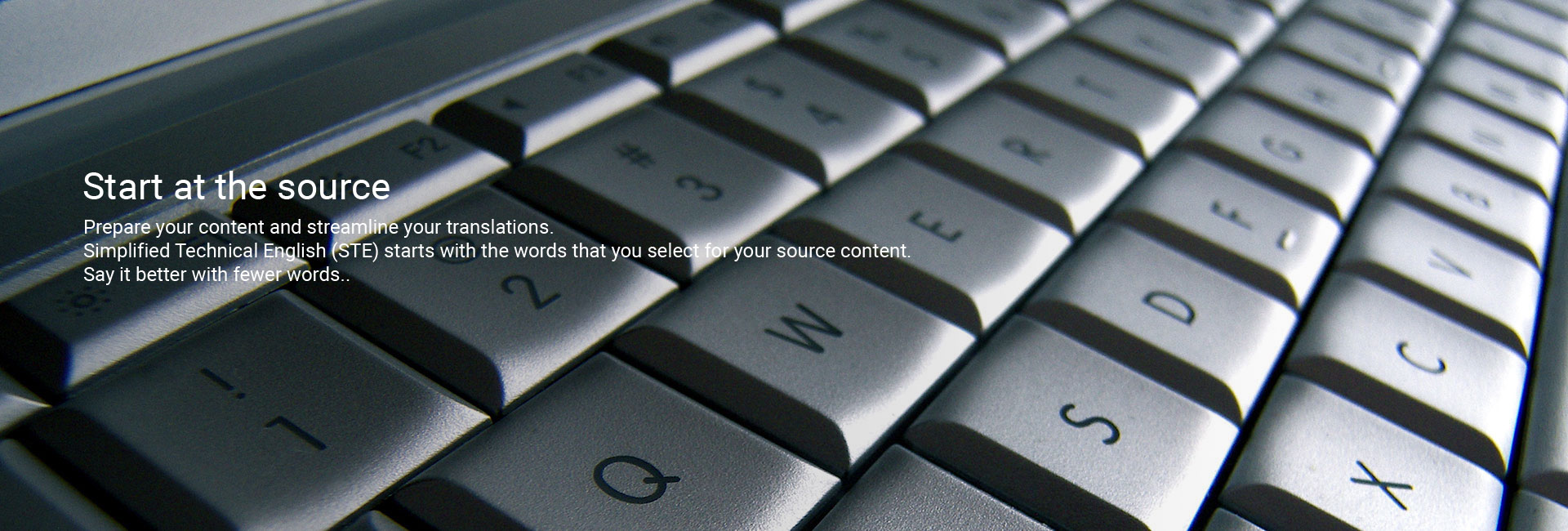
| Standard English | Simplified Technical English |
|---|---|
| Control Panel Both the C-arm stand and the monitor cart have a control panel. The two control panels always show the same screen, enabling you to use them for system operation.Depending on the selected function, other controls (buttons, input boxes, displays, etc.) will appear on the control panel screen.The Vision Center control panel is designed as a touch screen. For system operation, just press the desired button or option directly on the touch screen. | Control Panel The C-arm stand and the monitor cart each have a control panel screen. These screens show the same control panel. Each panel lets you operate the system. The panels have different controls for different functions.The control panel is a touch screen. To operate the system, touch the correct button or option. |

Copyright © 2019 Shufrans TechDocs. All rights reserved. No part of these text samples may be reproduced or transmitted in any form or by any means whatsoever without express written permission from the author, except in the case of brief quotations embodied in critical articles and reviews.

Copyright © 2019 Shufrans TechDocs. All rights reserved. No part of these text samples may be reproduced or transmitted in any form or by any means whatsoever without express written permission from the author, except in the case of brief quotations embodied in critical articles and reviews.
| Standard English | Simplified Technical English |
|---|---|
| Backing up and recovering data of Exchange clusters The main idea of Exchange clusters is to provide high database availability with fast failover and no data loss. Usually, it is achieved by having one or more copies of databases or storage groups on the members of the cluster (cluster nodes). If the cluster node hosting the active database copy or the active database copy itself fails, the other node hosting the passive copy automatically takes over the operations of the failed node and provides access to Exchange services with minimal downtime. Thus, the clusters are already serving as a disaster recovery solution themselves. | Backing up and recovering data of Exchange clusters Exchange clusters have high database availability with fast failover and no data loss. There usually are one or more copies of databases or storage groups on the cluster nodes. If there is a problem with the active database copy or its cluster node, a different node with a passive copy automatically replaces the unavailable node and gives access to Exchange services after a short time. |
| Standard English | Simplified Technical English |
|---|---|
| Connecting to a Network The NP3250/NP2250/NP1250/NP3250W comes standard with a LAN port (RJ-45) which provides a LAN connection using a LAN cable. The USB Wireless LAN Unit also provides a wireless LAN connection. To use a LAN connection, you are required to assign an IP address to the projector. For setting the NETWORK, see page 110.NOTE: Some projectors may not have the USB Wireless LAN Unit. If you own a projector without the Wireless LAN Unit installed, and need to present to the projector via a wireless connection, the optional USB Wireless LAN Unit must be installed.With the LAN connection, two features are available: Projector Control and Picture transmission. | How to connect to a network The projector includes a LAN port (RJ-45) which provides a wired LAN connection. For a wireless LAN connection, there is a USB wireless LAN unit. To configure the network, see page 110.Note: Some projectors do not include the USB wireless LAN unit. You must install a USB wireless LAN unit to use a wireless connection.The LAN connection includes two features: Projector Control and Picture Transmission. |

Copyright © 2019 Shufrans TechDocs. All rights reserved. No part of these text samples may be reproduced or transmitted in any form or by any means whatsoever without express written permission from the author, except in the case of brief quotations embodied in critical articles and reviews.

Copyright © 2019 Shufrans TechDocs. All rights reserved. No part of these text samples may be reproduced or transmitted in any form or by any means whatsoever without express written permission from the author, except in the case of brief quotations embodied in critical articles and reviews. Please refer all relevant questions to Shufrans TechDocs.
| Standard English | Simplified Technical English |
|---|---|
| Replace the ELT Batteries You must only use a battery pack that is supplied by the equipment manufacturer.Note: The battery pack contains components that are sensitive to static electricity. You must take electro-static discharge precautions before doing work on the battery pack.Note: The battery pack is connected to the ELT by a short electrical cable assembly. You must take care not to strain this cable when you separate the battery pack from the ELT.Do a visual inspection of the underside of the ELT (the battery pack side). Look specially for corrosion or other damage to the ELT casing. | How to replace the ELT Batteries Only use a battery pack from the ELT manufacturer.Note: The battery pack contains components that are sensitive to static electricity. Obey ESD precautions when you do work on the battery pack.Note: A short electrical cable assembly connects the battery pack to the ELT by. Do not strain this cable when you disconnect the battery pack.Do a visual inspection of the battery pack side of the ELT. Look for corrosion and other damage to the ELT casing. |
Send us a one-page document today and we will evaluate and re-write this for you.*

*This offer is valid only for technical companies, not for agencies. Files should be sent from a corporate e-mail account. Your data will remain confidential and will not be shared with third parties. Shufrans TechDocs reserves the right to decline the evaluation at its discretion.